We are doing a development project in C# in school now, and in we are (of course  ) using a build server with CruiseControl .NET for continuous integration of the project. While we (the developers) and the build server are located on the university network, the test server is located in a local company's intranet. To make the build process really nifty, I decided to make it deploy the finished build right onto the test server. To do that I had to set up a VPN connection from the build server and into the company network. And this is were the fun starts.
) using a build server with CruiseControl .NET for continuous integration of the project. While we (the developers) and the build server are located on the university network, the test server is located in a local company's intranet. To make the build process really nifty, I decided to make it deploy the finished build right onto the test server. To do that I had to set up a VPN connection from the build server and into the company network. And this is were the fun starts.
So I went straight for it to test it - created a new VPN connection, typed in the user name and password and clicked connect. Without clearing out the "Use default gateway on remote network" checkbox. Through remote desktop. Guess what happened? Yup, the server disappeared from the internet and my RDP-connection froze. Did I mention that the server is located in a locked room, to which I don't have the key?
Then the fun started - trying to get hold of the key. After about an hour I got hold of the key and disconnected the VPN-connection.
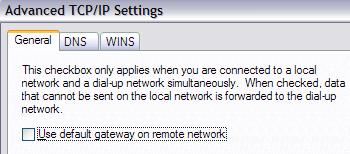
Please clear this box before connecting to VPN from a remote server.
Later I configured the VPN connection using Routing and Remote Access (RRAS), which is a much better way of doing it...